Set up your advertising tools with Synthetic Users
After creating your Synthetic Users model, you can configure your advertising tools following this guide. If you haven’t set up your model yet, please read Create your Synthetic Users model.
General Configuration for AdTech / Conversion Tools
As a first step, you must set up an AdTech or Conversion tool with the "Server-side” execution type to use Synthetic Users. Here is a step-by-step on how to do this:
If you don’t have any server-side AdTech or Conversion tools, follow this guide to add a new tool to your JENTIS Platform.
On the main menu of your JENTIS Platform, navigate to the Legal Hub and click on Vendors.
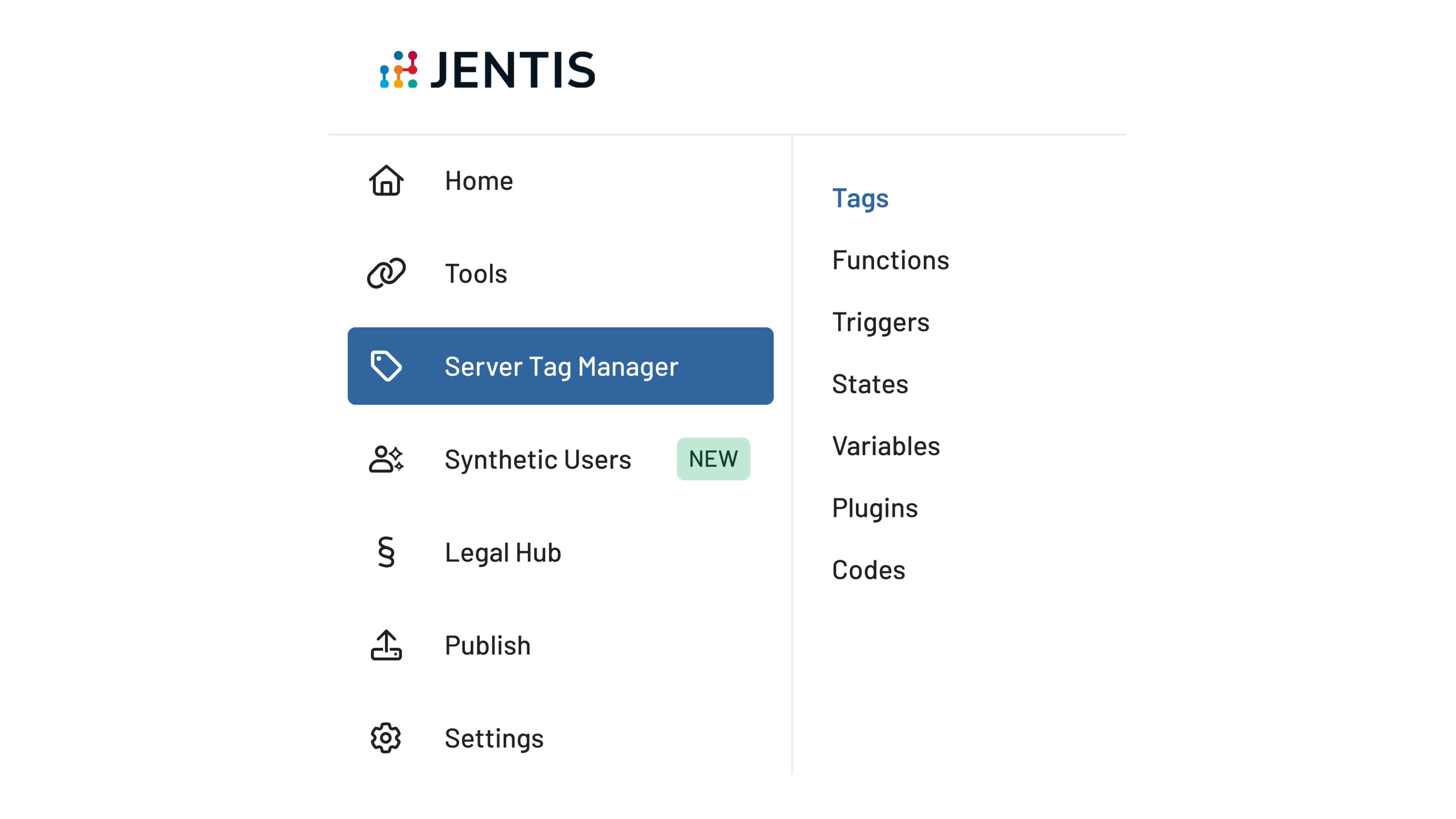
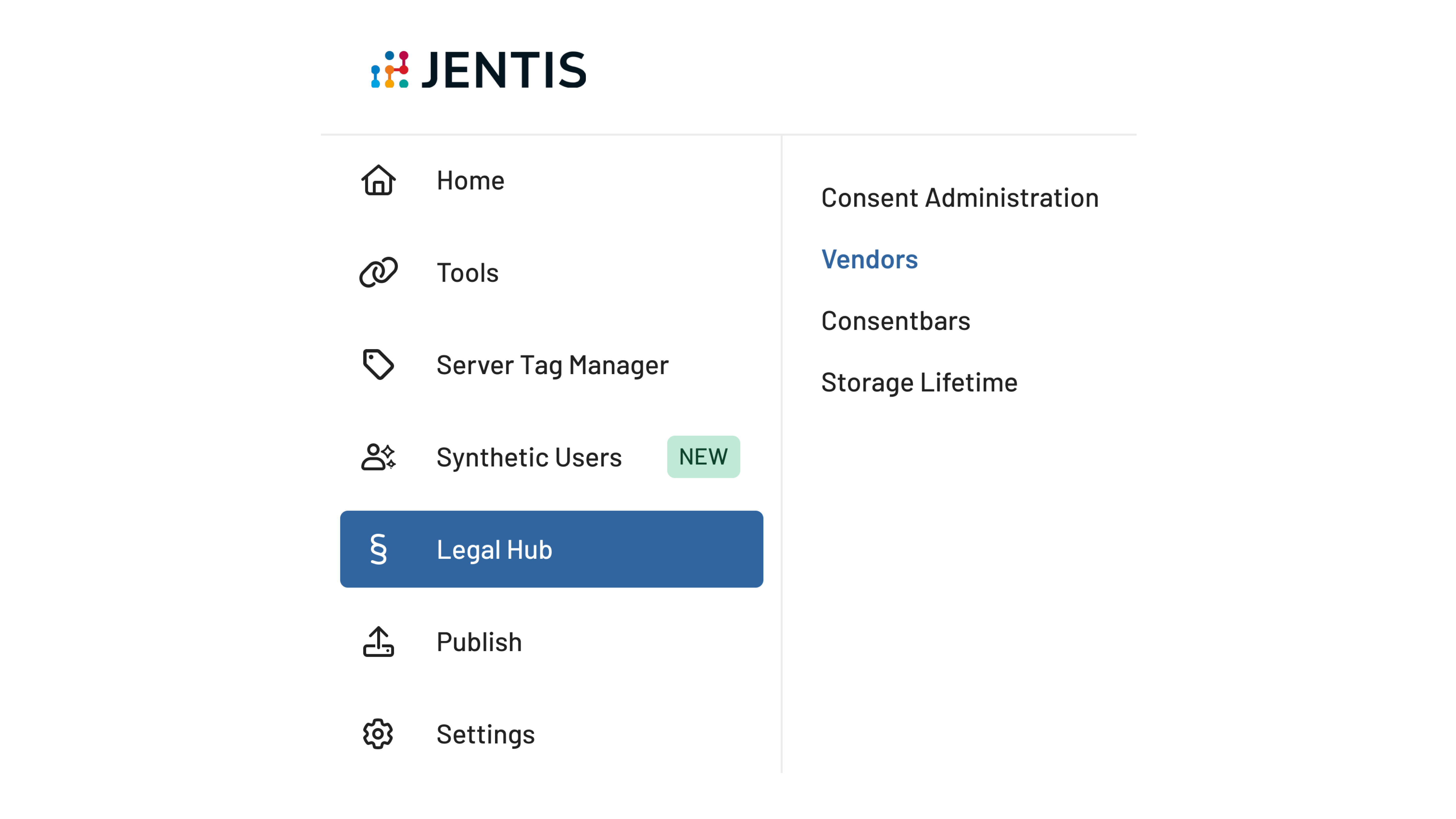
Search for the vendor to the corresponding tool you added and click on “Edit”.
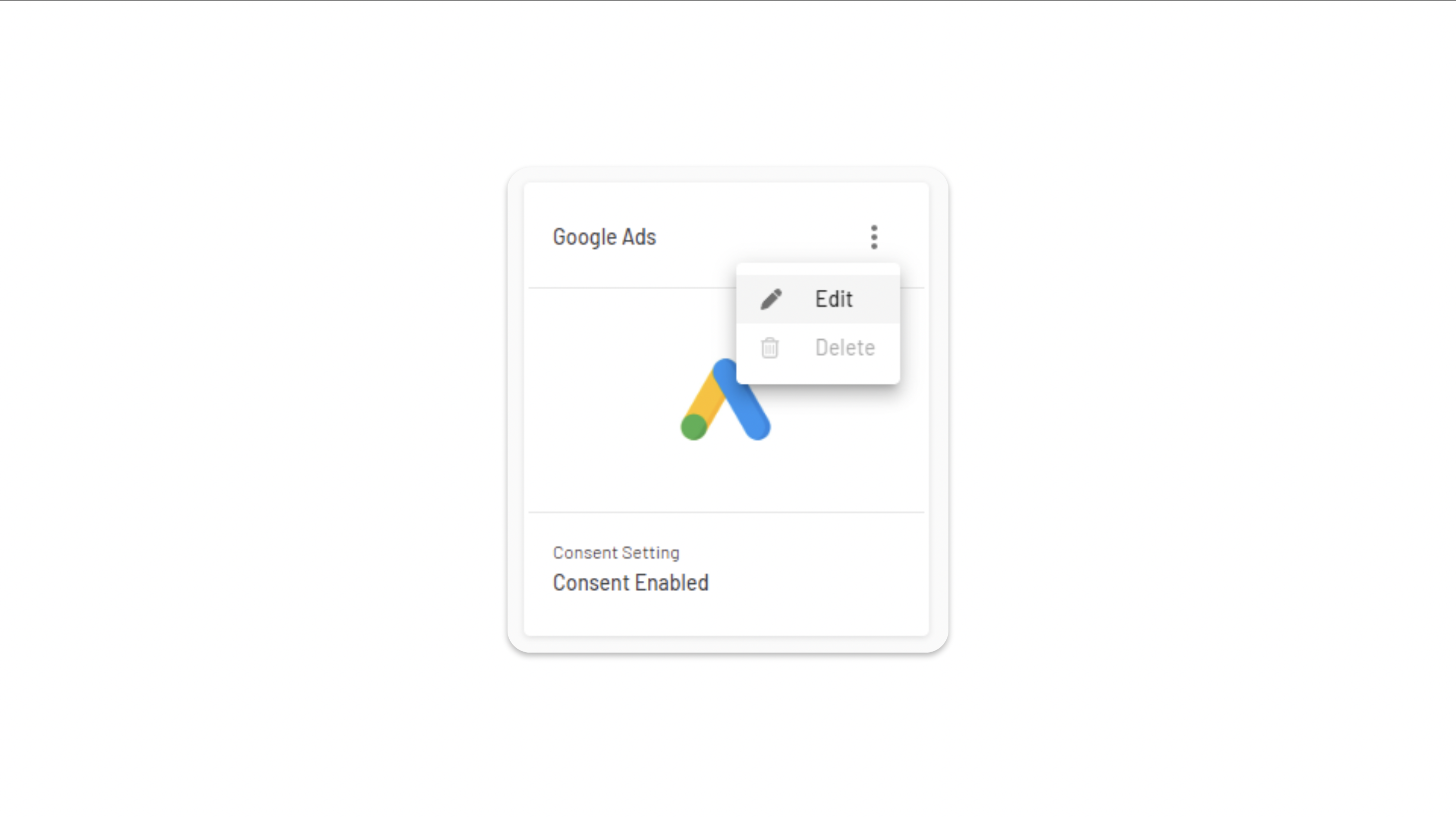
Under Consent Settings, change the settings to “Consent Enabled (Essential Mode)”.
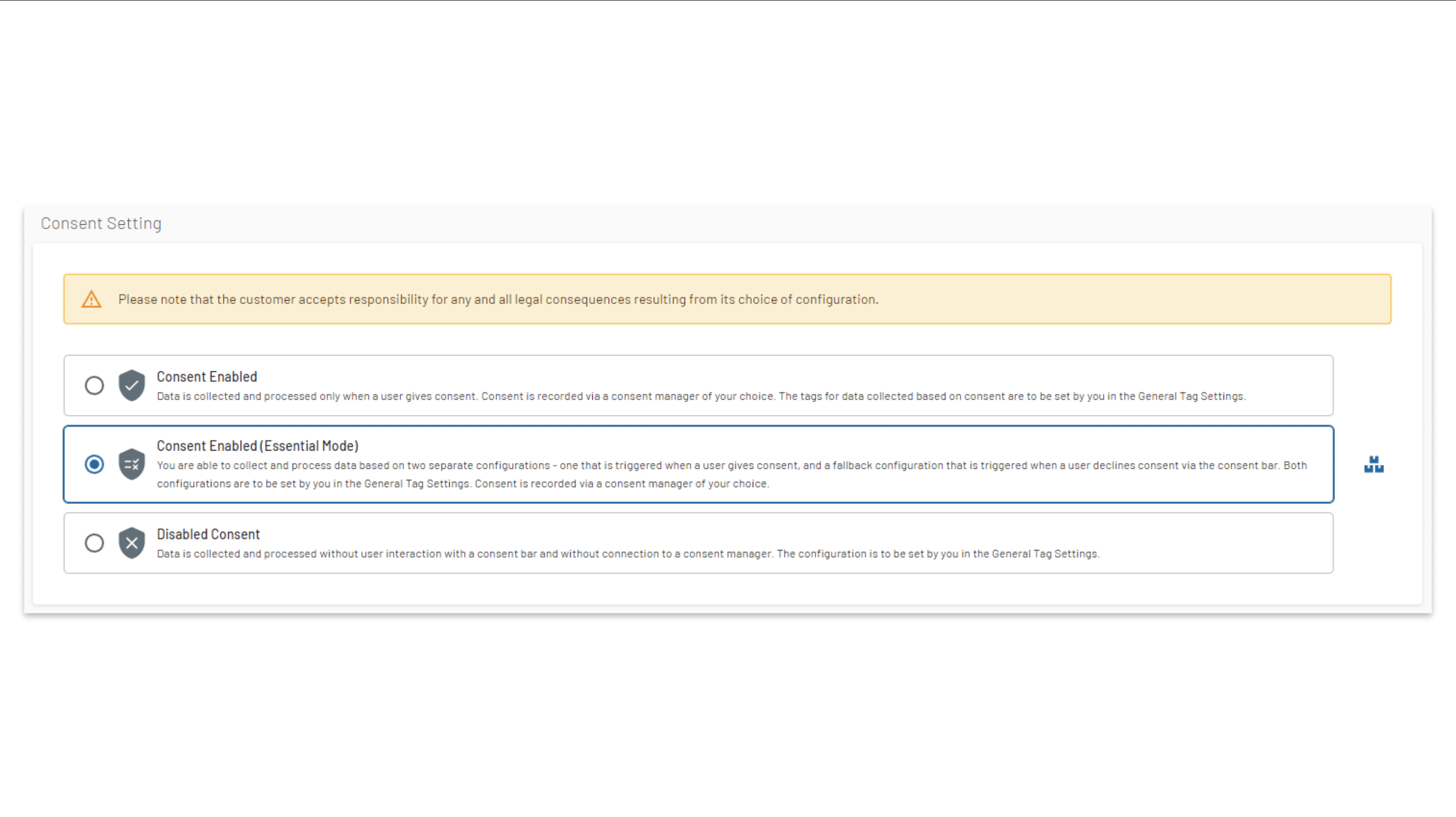
Click on the Save button to save the vendor changes.
The next step is configuring the conversion tags for the tool in which you changed the consent settings.
If you want to configure Synthetic Users on one individual campaign to, for example, test and compare this new data, follow this guide: Set up Synthetic Users for an Individual Campaign
If you want to set up your current tags for Google Adwords and Meta with Synthetic Users, follow the steps below.
Google Adwords Set Up
Go to your Tags on the Server Tag Manager to edit your Google Ads Conversion tags.
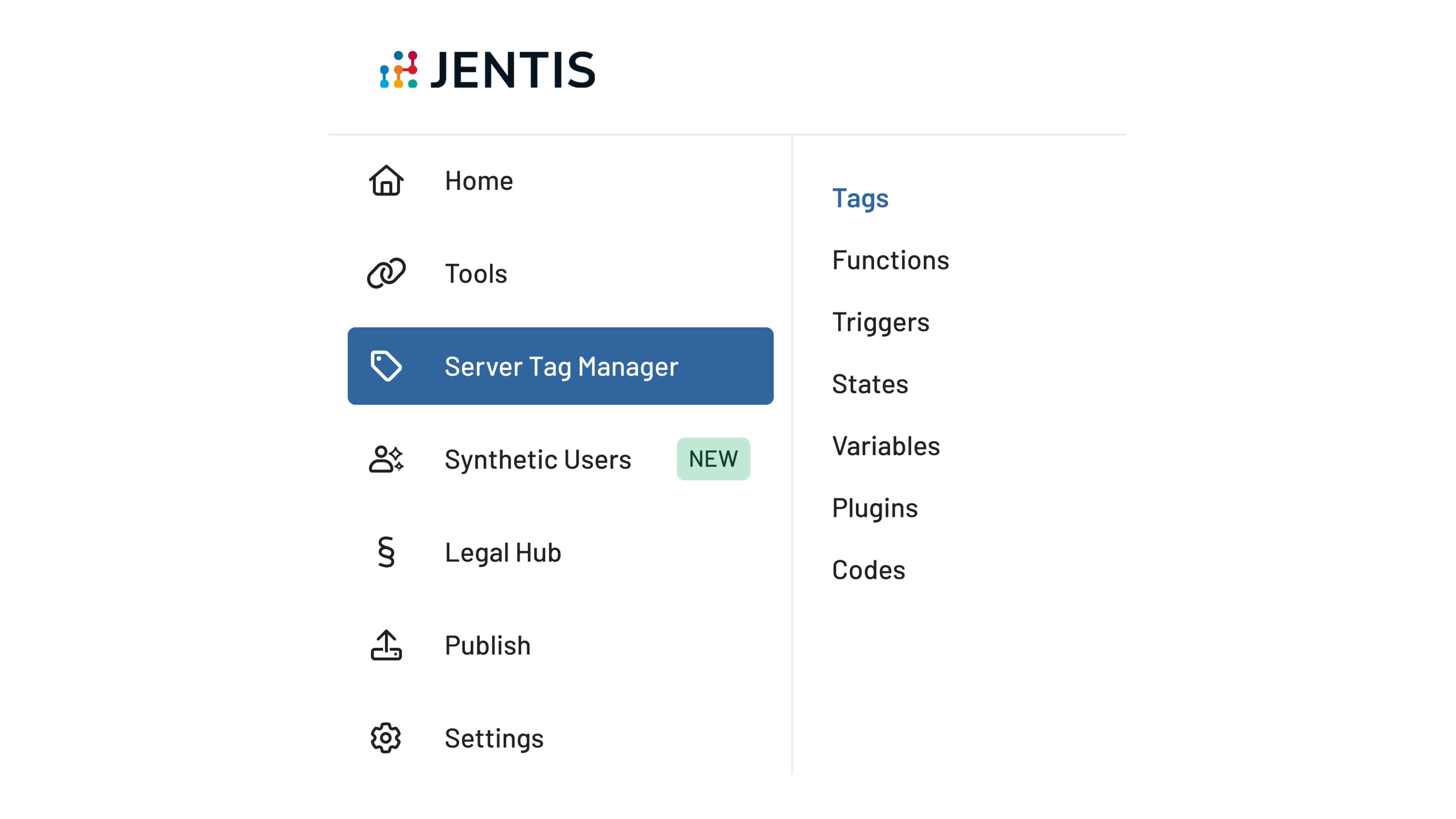
On the tag configuration, you must enable the Essential Mode toggle to see the Essential Mode placeholders.

Change the placeholder named Adwords gclid to include the variable Synthetic User Click ID in the Essential Mode column.
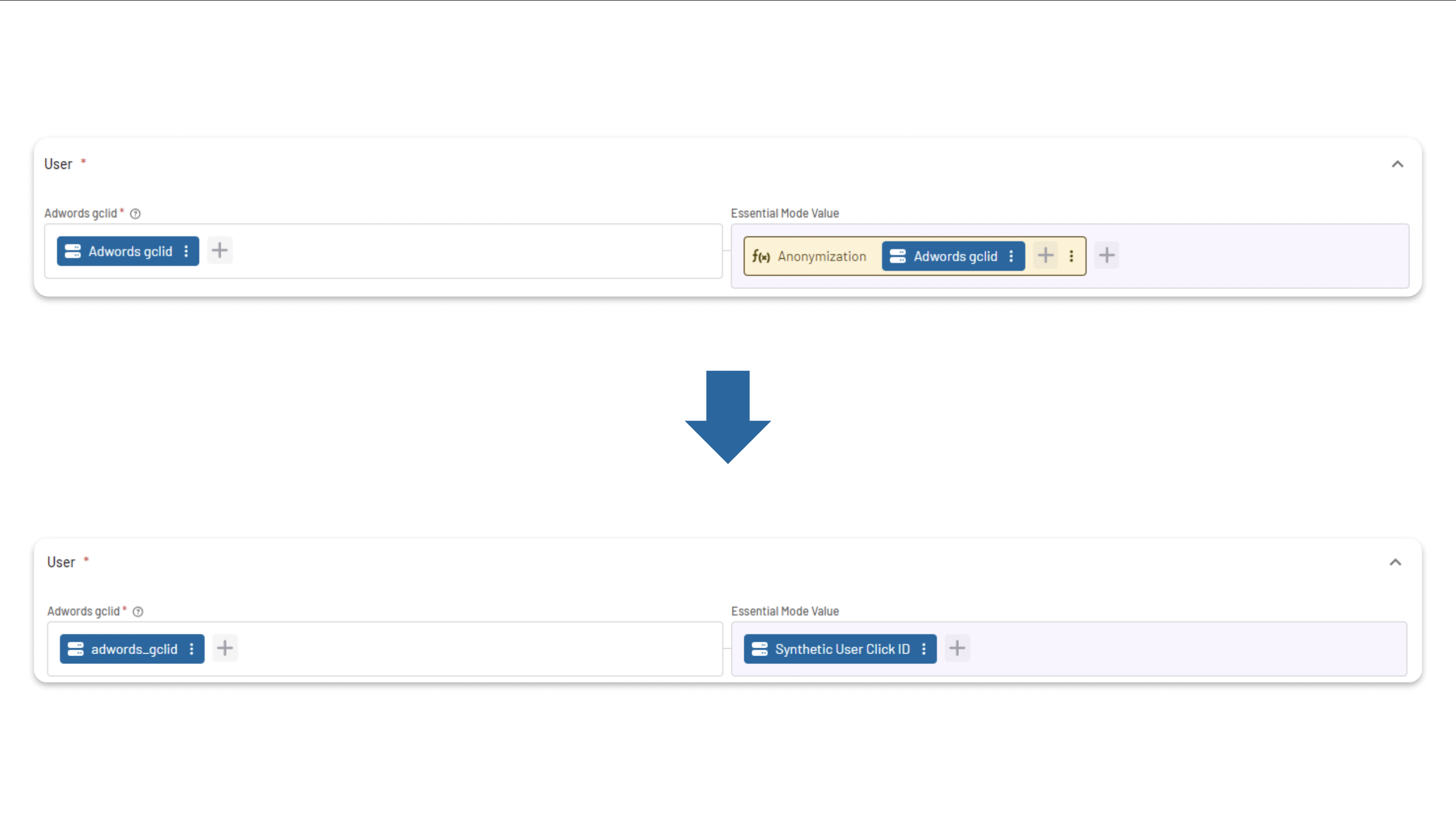
Additionally, you must change the following parameters in the Essential Mode column to the predefined variables provided by JENTIS:
Synthetic Users - Google Consent Status
Synthetic Users - Google Consent Default
Synthetic Users - Google Non-Personalized Ads
Synthetic Users - Google Digital Market Act Parameter
This is needed because all Google Consent Mode Parameters must be set to be positive in the Synthetic User case.
For more information about the variables, read Synthetic Users Variables
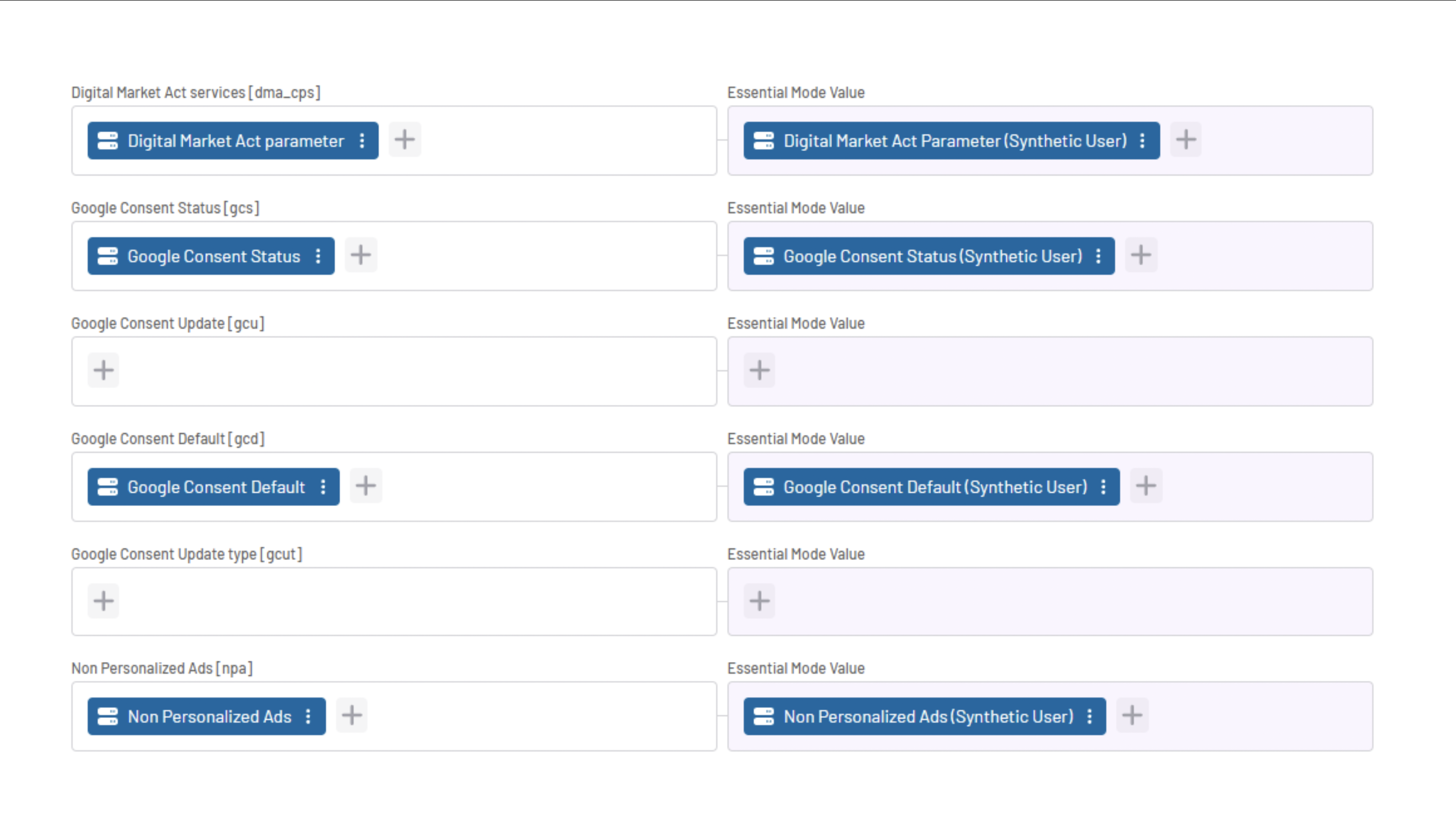
Save the tag changes. In a no-consent case, with the Synthetic User Click ID, the JENTIS System will automatically use the Synthetic User's mechanism to combine all click IDs from each cluster into a pool and dissolve the reference to the person.
On the Google Adwords tag setup, it is possible to configure other PII data, such as Order-ID, to be shared without transformation - pseudonymizing or anonymizing it. However, for Synthetic Users to work as a privacy-enhancing feature, it must be ensured that all users who did not provide consent can’t be re-identified by a third party receiving the data. This means that all other personal data being captured from non-consenting users must be at least pseudonymized.
Read more about Anonymization & Pseudonymization Functions
Meta Set Up
Go to your Tags on the Server Tag Manager. We suggest you use the purchase tag template to send conversion data to Meta with Synthetic Users.
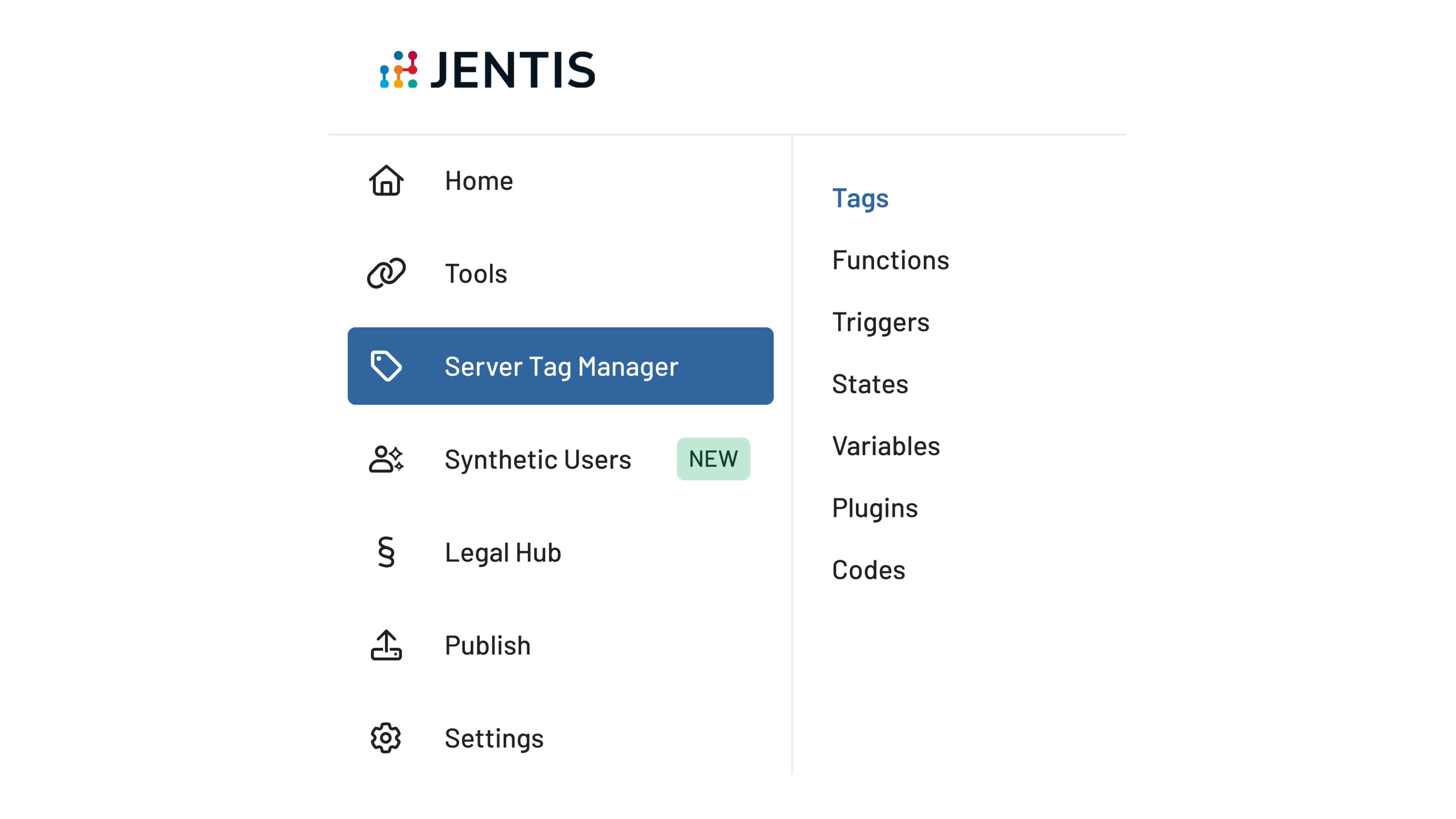
On the tag configuration, you must enable the Essential Mode toggle to see the Essential Mode placeholders.

Change the placeholder named Facebook Click-ID to include the variable Synthetic User Click ID in the Essential Mode column.
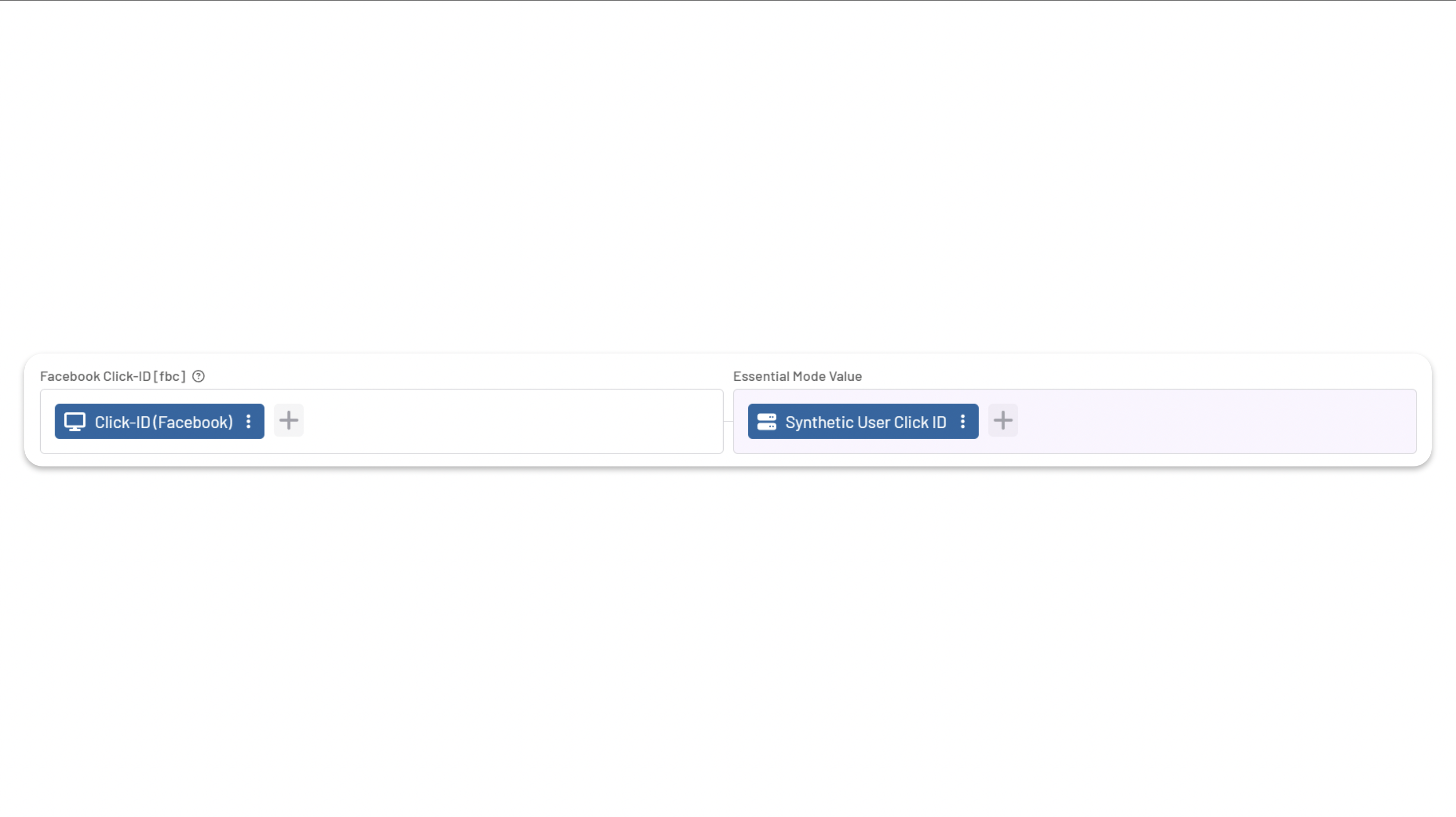
In addition, with Meta, you can create custom events and adapt them for use with Synthetic Users.
Save the tag changes. In a no-consent case, with the Synthetic User Click ID, the JENTIS System will automatically use the Synthetic User's mechanism to combine all click IDs from each cluster into a pool and dissolve the reference to the person.
Microsoft Ads Set Up
Go to your Tags on the Server Tag Manager and edit all of your Microsoft Ads tags following the next steps.
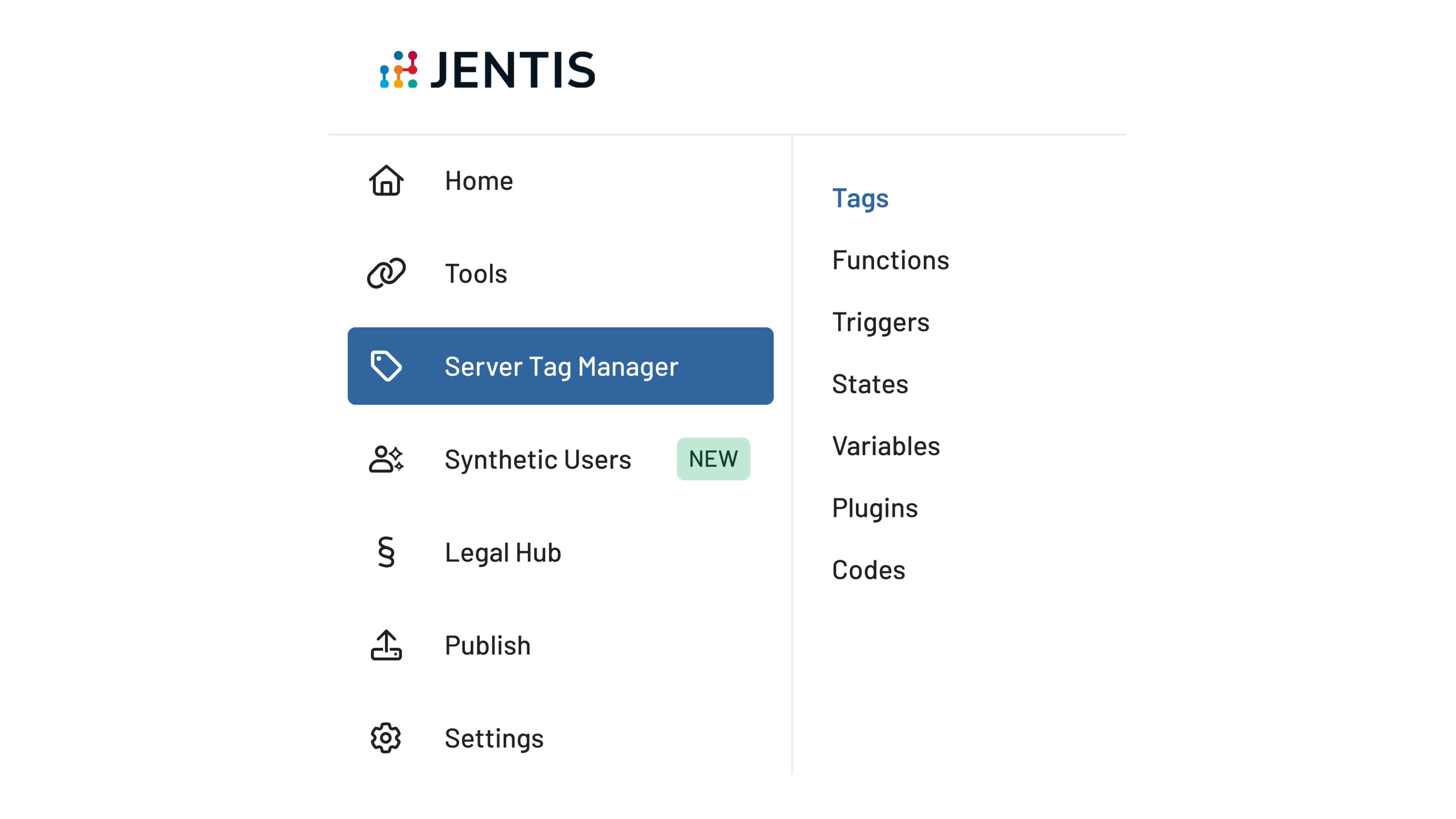
On the tag configuration, you must enable the Essential Mode toggle to see the Essential Mode placeholders.

Change the placeholder named Microsoft click id to include the variable Synthetic User Click ID in the Essential Mode column. This step is needed to be repeated in all in-use tags. The only except is the Microsoft/Bing Ads Campaign Detection tag.
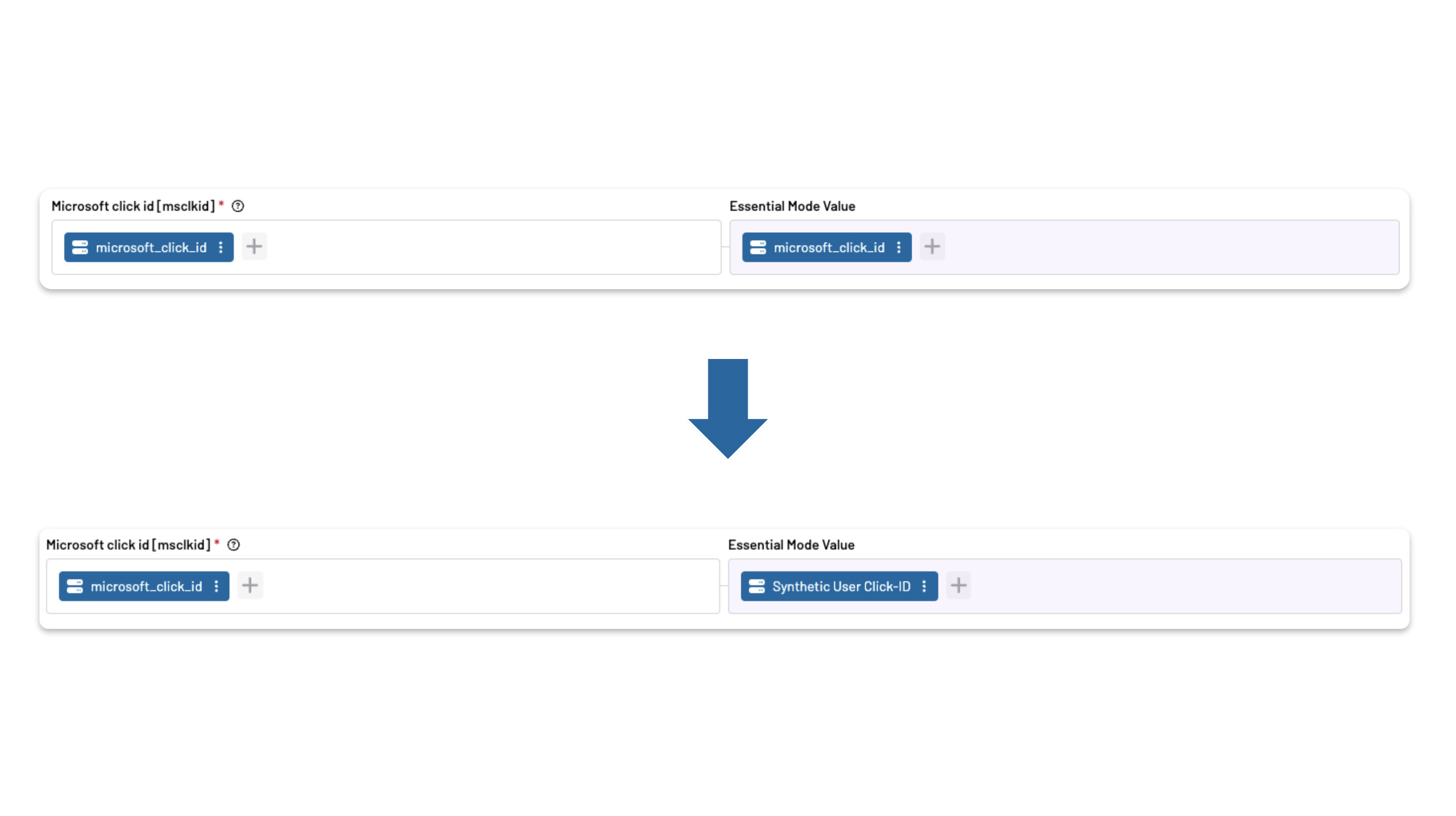
Additionally, you must change the Consent mode (ad_storage) parameter in the Essential Mode column to the predefined variable provided by JENTIS:
Synthetic Users - Microsoft Consent Mode (ad_storage)
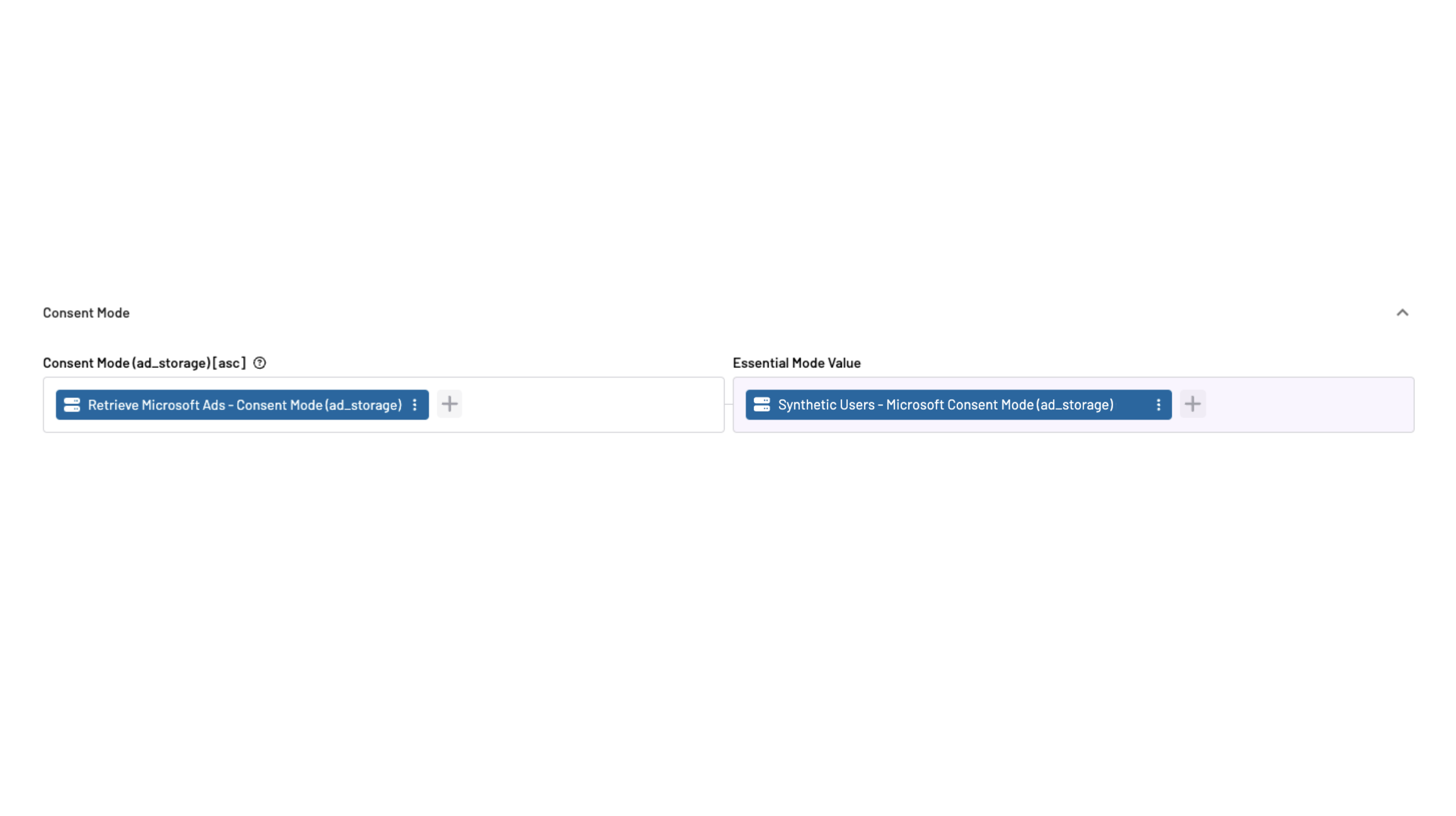
If you have any questions or suggestions, contact us through our Helpdesk.
