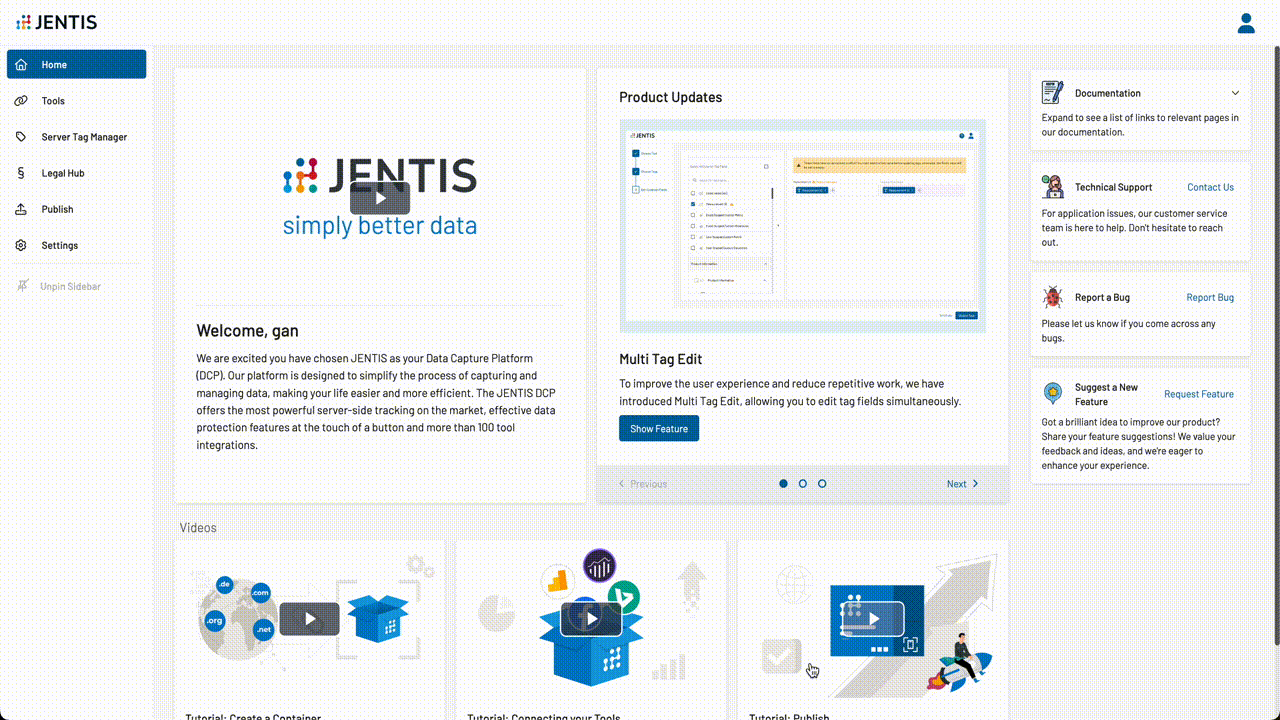How to duplicate tags?
You can easily duplicate your tags and their configuration on the JENTIS Tag Manager. By simply selecting the tag and clicking on the "Copy" option, you can either duplicate it with the same tag configuration or modify the values before saving.