Campaign Attribution with JENTIS Essential Mode
If you have tools set up to track in Essential Mode, such as Facebook/ META , Adtriba, GoogleAds, etc. you might be wondering how campaign attribution can be executed. Here´s a few useful things to know and consider:
Essential Mode does not generally break campaign linking mechanisms (like conversion-linker in Google Ads for the Google Click ID). The data will be consistent for a single user that JENTIS identified, regardless of the consent, as we set the same cookie in any of both options (with and without consent, when Essential Mode is enabled). For more details check our cookies documentation: https://docs.jentis.com/documentation/jentis-cookies
To make a tool understand the link from campaign to the actual conversion the conversion-linking mechanism is important. And with that the individual configuration of said tags and parameters.
By the way, did you know that already today you can control, which variables and placeholders will receive anonymization when EM is activated? Please check the article for more information:
https://docs.jentis.com/documentation/jentis-essential-mode#JENTISEssentialMode-PIIDefinition
Let’s examine this on the example of Google Ads:
In this tag of “Google Ads - Conversion Linker - ServerSide” you configured the GCLID to be anonymized with Essential Mode. Which possibly will break the link from entrance to conversion, as Google needs such informations to attribute a click from a campaign to a later conversion. It is not entirely up to JENTIS alone, but the tools also must work with the data and consent.
So further to the conversion-linker tags also the Essential Modes configuration to “Google Consent Mode” parameters is crucial, especially with Essential Mode. This is true for GA4 and Google Ads tags.
This is to be examined with all mentioned tools and tags (client and server-side) to see the impact of a possible consent issue. Please also consider your company´s privacy framework and terms towards users when configuring the anonymization of data under Essential Mode.
For further information on troubleshooting data discrepancies and attribution in GA4 in Essential Mode, please refer to our article: https://jentis.atlassian.net/servicedesk/customer/portal/1/article/832077844
Currently, there is no way for the system (JENTIS) to apply any different function than IP-Anonymization on default essential mode columns, but there is a pending feature request to update this.
You can manually override this configuration and there are default functions specifically for IP-values available:
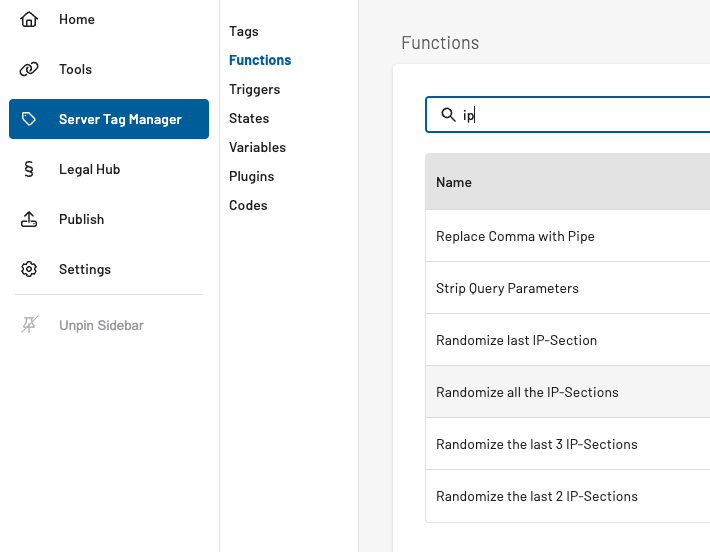
If you still have questions about this topic, please contact our helpdesk team.
