Microsoft / Bing Consent Mode
Microsoft / Bing has also rolled out a Consent Mode requirement, which is to be implemented by May 5th, 2025 as per Microsoft's statement. As per the provider's own website, “Consent Mode allows you to adjust how Microsoft tags behave based on the consent status of users to maintain accurate conversion tracking”. The instructions on setting up your Microsoft / Bing Ad tool with Consent Mode are provided on this page.
Below, you will find details on configuring Microsoft / Bing Consent Mode in the JENTIS Platform.
Configuring Microsoft / Bing Consent Mode in JENTIS
The Microsoft Consent Mode is already configured within JENTIS with the variable seen in this screenshot:
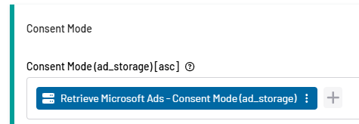
This variable is already configured in the Microsoft Ads Tags in your JENTIS setup. To confirm that this is also the case for your specific JENTIS instance, please check the rest of your Microsoft Ads Tags yourself by selecting them in tag overview, then navigating to each tag's Consent Mode section. There, you should see the Variable: Retrieve Microsoft Ads - Consent Mode (ad_storage). This means your Consent Mode for Microsoft is already in use.
As per the configuration of this variable, it returns G for true/full consent and D for any other consent response by your clients. You can inspect the variable under Variables → Microsoft Variables → Retrieve Microsoft Ads - Consent Mode (ad_storage).
If you can confirm that the variable mentioned above is in all of your active Microsoft / Bing Ads tags, then no further configuration within JENTIS is necessary from your side. Please make sure to publish again. Please check the instructions on setting up your Microsoft / Bing Ad tool with Consent Mode provided on this page to make sure this is also in line with your Cookie Banner / CMP configuration.
If you have any questions or suggestions, contact us through our Helpdesk.
