Amazon CloudFront (AWS) Configuration Guide
Introduction
To forward requests to JENTIS via CloudFront we need to add new custom origin in the CloudFront distribution and define a behavior for the origin.
Prerequesits
Admin access to the AWS Management Console.
Step 1: Create Origin
Sign in to the AWS Management Console and open the CloudFront console at https://console.aws.amazon.com/cloudfront/v4/home.
Navigate to Distributions
Open the distribution for your website
Navigate to Origins
Click Create origin
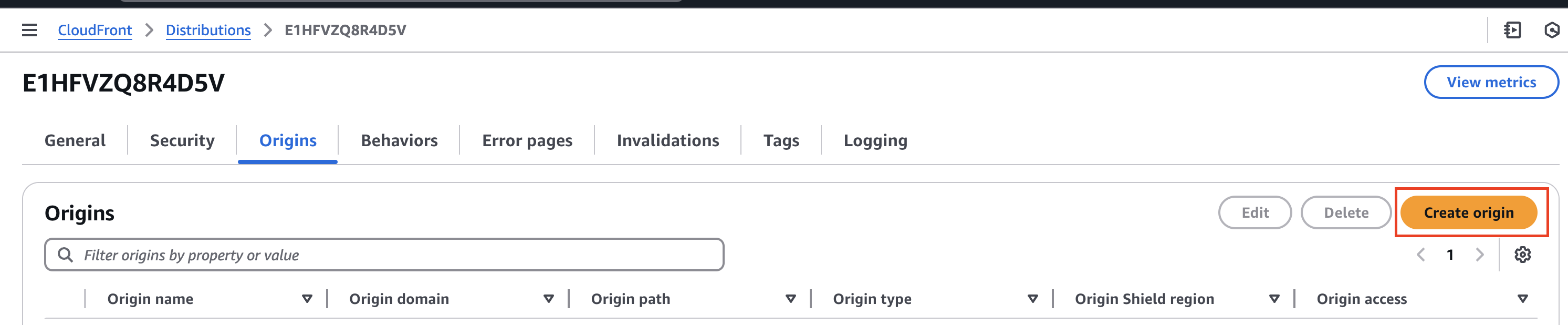
Specify the following:
Origin domain:
hash of the JENTIS container as subdomain+.+website domain, e.g. hash.yourwebsitedomain.comProtocol: HTTPS
Port: 443
MinimumSSL protocol: TLSv1.2
Name: hash.yourwebsitedomain.com (or any other)
Enable Origin Shield: No
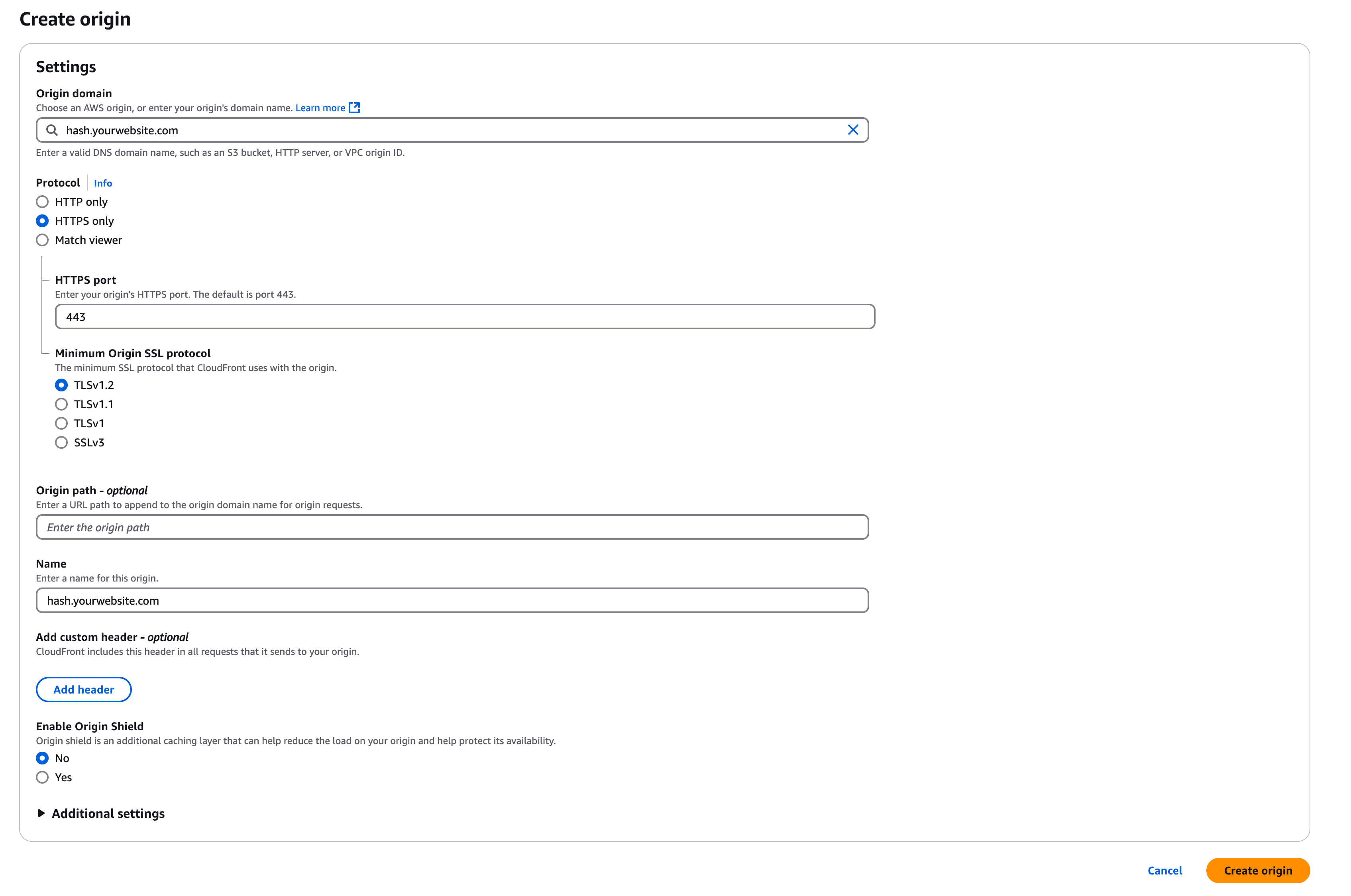
Press Create Origin
Step 2: Define Behavior
In your website distribution go to Behaviors;
Click Create behavior
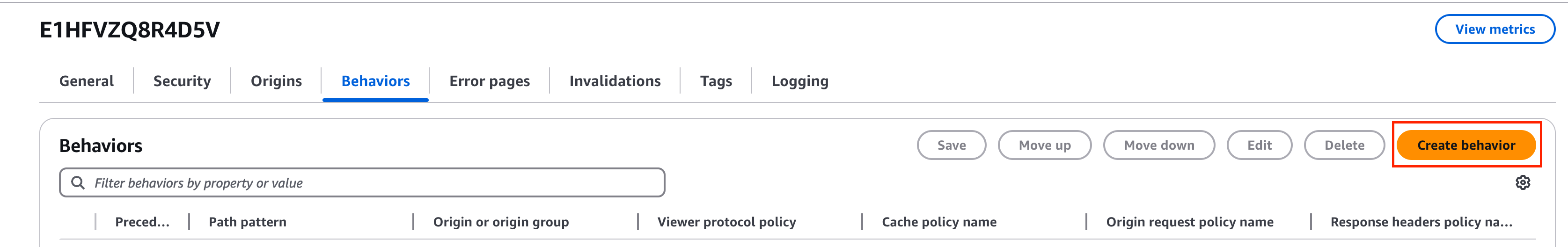
Specify the following:
Path pattern: '/' + hash of the tracking container, e.g /hash
Origin and origin groups: hash.yourwebsitedomain.com (origin from the previous step)
Compress objects automatically: No
Viewer protocol policy: HTTPS Only
Allowed HTTP methods: GET, HEAD, OPTIONS, PUT, POST, PATCH, DELETE
Cache HTTP methods: disabled
Allow gRPC requests over HTTP/2: disabled
Restrict viewer access: No
Cache key and origin requests → Cache policy: CachingDisabled
Cache key and origin requests → Origin request policy: None
Cache key and origin requests → Response headers policy: None
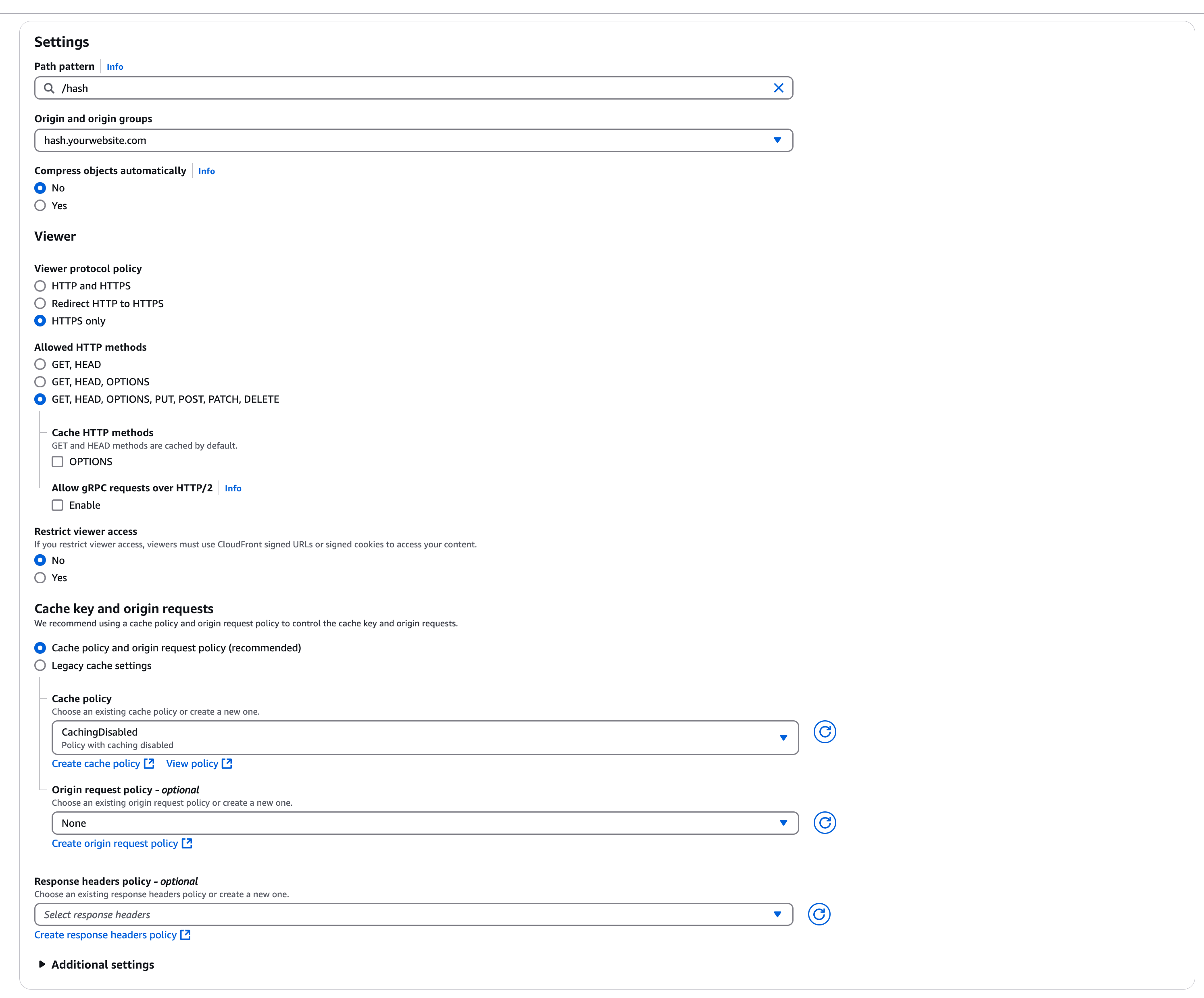
Press Create Behavior
Conclusion
You have now created your new custom behaviour, and your request will from now on be forwarded.
If you have any questions or suggestions, contact us through our Helpdesk.
