How to resolve Javascript Error "net::ERR_NAME_NOT_RESOLVED"
What is the Problem?
If you encounter a javascript error in the developer console of your webshop that says "Failed to load resource: net::ERR_NAME_NOT_RESOLVED," it indicates that the subdomain required to load the JENTIS tracking snippet is not correctly created due to the absence of the necessary DNS-A-Record. You can get this information from your JENTIS system by navigating to Settings → Containers → Clicking on the “Pending” symbol in the “DNS Entry” column:
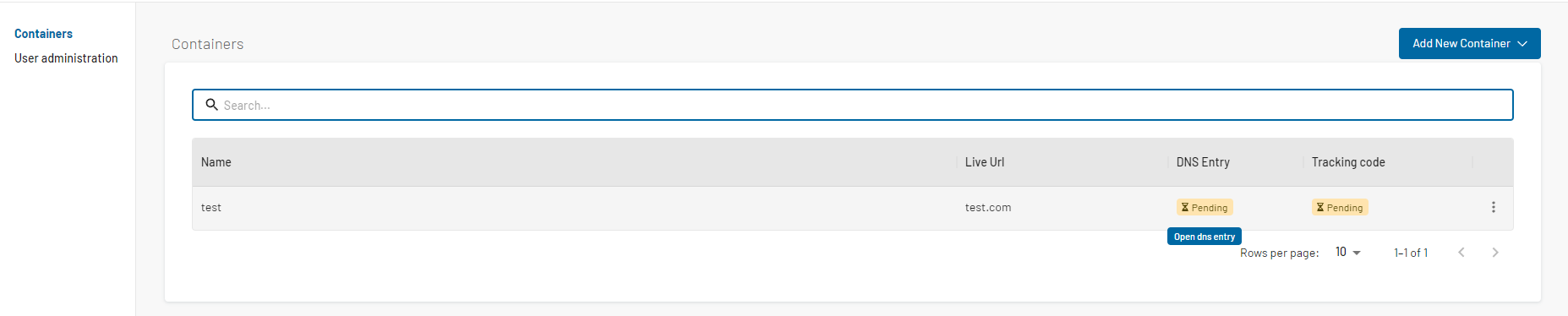
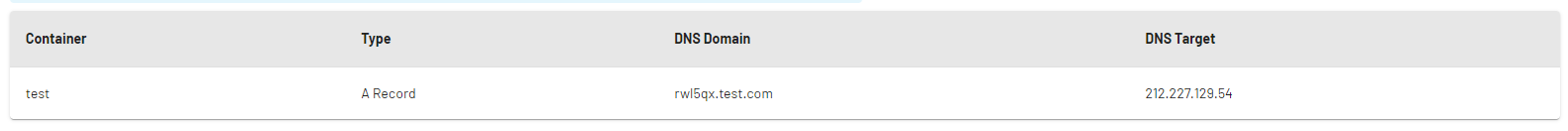
What is the Solution?
To resolve this issue, follow these steps:
Check DNS-A-Record: First, ensure that the DNS-A-Record for the subdomain is correctly set. This record should point to the appropriate IP address given in the JENTIS system.
Ping the Subdomain: To verify the availability of the subdomain, you can use the "ping" command from any computer available. Open a command prompt or terminal and enter the following command:
BASHping subdomain.yourwebshop.comReplace "subdomain.yourwebshop.com" with the actual subdomain you are trying to access. If the subdomain is correctly configured, you should receive responses from the server. If not, the ping will fail, indicating that the subdomain is not yet accessible.
Example:
You can use the Windows command prompt or the terminal in macOS/Linux to perform the ping command. Here's how the output would look if the subdomain is not yet created:For Windows Command Prompt:
BASHC:\>ping jk8s21.docs.jentis.com Ping request could not find host jk8s21.docs.jentis.com. Please check the name and try again.For macOS/Linux Terminal:
BASH$ ping jk8s21.docs.jentis.com ping: cannot resolve jk8s21.docs.jentis.com: Unknown hostIn both cases, the error message indicates that the subdomain "jk8s21.docs.jentis.com" could not be found or resolved, confirming that the subdomain has not been created yet or the DNS settings are not configured correctly.
Check DNS Propagation: If you have recently made changes to your DNS settings, it may take some time for the changes to propagate across the internet. DNS propagation can take anywhere from a few minutes to 48 hours. During this time, the subdomain may not resolve correctly.
Clear Browser Cache: Sometimes, the error might be due to cached DNS data in your web browser. Clear your browser cache and try accessing the website again. This can help rule out any caching-related issues.
Summary:
The "net::ERR_NAME_NOT_RESOLVED" javascript error occurs when the subdomain required to load the tracking snippet is not correctly created in the DNS settings of your JENTIS system. To resolve the issue, ensure that the DNS-A-Record for the subdomain is correctly set, and verify its availability by pinging the subdomain from any computer available. Additionally, be patient with DNS propagation and consider clearing your browser cache if needed. Following these steps should help resolve the error and allow the tracking snippet to function as intended in your webshop.
