"commands" periodically showing up in the network tab of my browser
What is the Problem?
I have observed periodic requests being sent by JENTIS Javascript in my network tab.
This is likely due to the presence of one or more tools that utilize a hybrid tag. Hybrid tags combine server-side and client-side functionality to achieve specific tasks. While they offer advantages in certain scenarios, the periodic requests generated by these hybrid tags might raise user questions or concerns. The periodic requests can be viewed on the network tab indicated by the name “commands”.
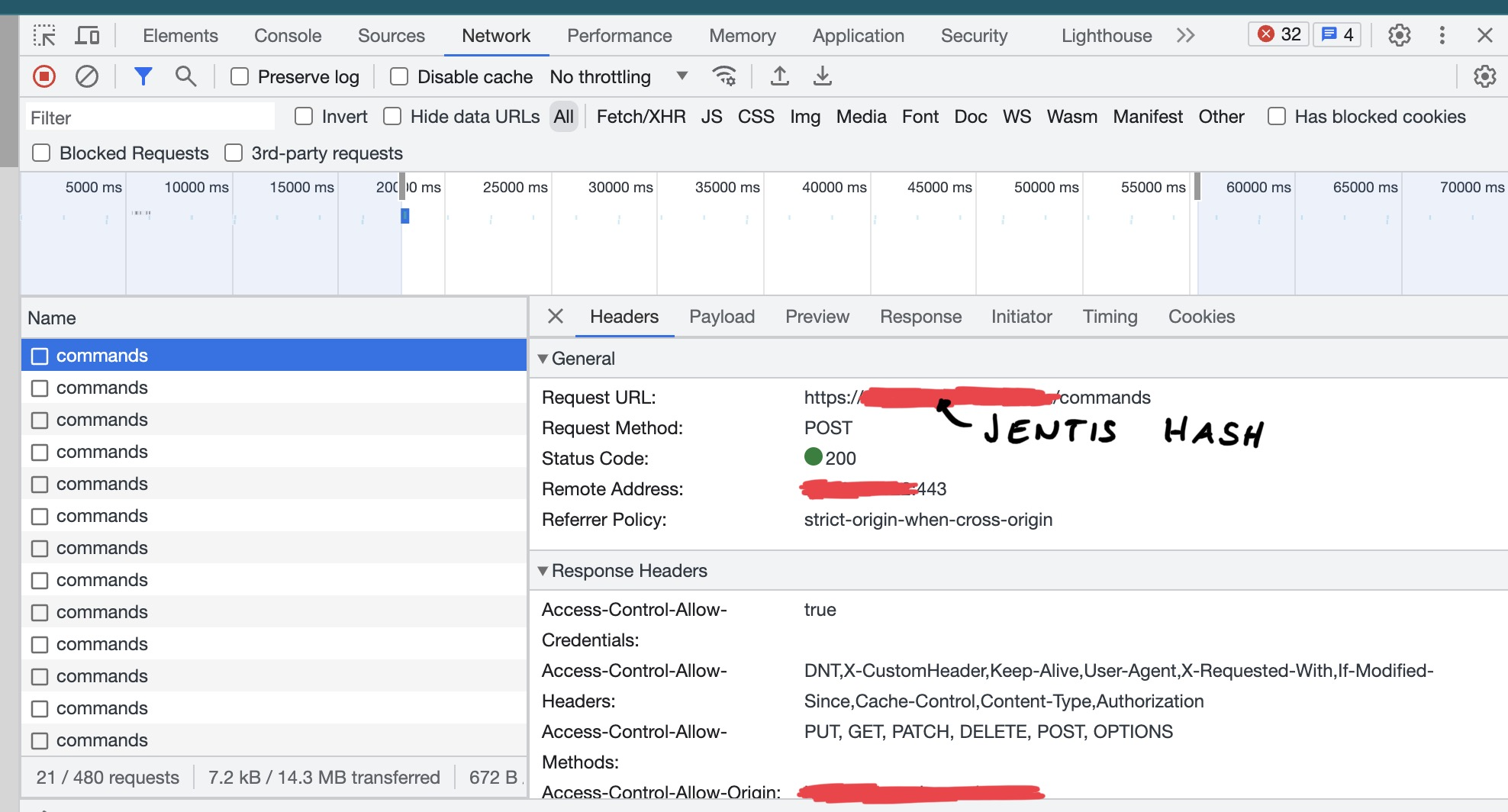
What is the Solution?
To address the periodic "pinging" of the page, follow these steps:
Identify the Hybrid Tag: To understand which specific tool or tools are responsible for the periodic requests, refer to our documentation page on "JENTIS Tags - Server-, Client- and Hybrid-Modes." This page explains the working principles of hybrid tags and provides insights into how they function.
Evaluate the Need for Hybrid Tags: Once you have identified the hybrid tag in use, assess its necessity for your current setup. Consider whether the benefits it provides outweigh the periodic requests it generates. In some cases, alternative solutions may be available that achieve the same objectives without the need for hybrid tags.
Adjust or Opt Out: If you find that the periodic requests are causing issues or are unnecessary for your specific use case, you may have the option to adjust the tool's behavior or opt out of its usage. Review the tool's configuration options or consult our support team for assistance in making these adjustments.
Summary:
The periodic "pinging" of your web page is a result of one or more tools employing a hybrid tag. Hybrid tags in the context of JENTIS are a type of tag that combines both server-side and client-side functionality. They allow for asynchronous communication between the client (user's browser) and the JENTIS server. This communication occurs through a constant pull mechanism, where the client periodically requests new streams from the JENTIS server to execute specific actions.
The constant pull mechanism is facilitated by a "/commands" request that you may observe in the network protocol after installing JENTIS on your website. This pulling process enables real-time updates and interactions between the client and the server, ensuring that the tag's actions remain up-to-date and responsive to user interactions.
It is important to note that this constant pulling is specifically enabled for communication involving hybrid tags. If your website does not implement any hybrid tags, JENTIS will not install the corresponding pulling service. This approach helps conserve resources on your site by limiting the usage of server requests to only instances where hybrid tags are essential. To better understand this behavior and its implications, refer to our documentation page on "JENTIS Tags - Server-, Client- and Hybrid-Modes."
If the periodic requests are a concern, you can evaluate the necessity of the hybrid tag and explore alternatives. Adjusting the tag's settings or opting out of its usage may offer solutions to mitigate the periodic requests.
