GA4 Server-side Implementation Details
JENTIS supports multiple ways to implement Google Analytics 4: via GTAG and Measurement Protocol or through the JENTIS Google Analytics 4 Server-Side connector. Each type of connector is designed for a specific purpose.
For further details, read: GA4 Server-Side Migration and GA4 GTAG Solution
The JENTIS-optimized Google Analytics 4 Server-Side connector gives you full control over which data is shared with Google. Running GA4 in a server-side environment enhances data quality and accuracy when analyzing your collected data.
This article will explore how the JENTIS GA4 Server-Side connector works and how to configure it.
Initial Information
Server-side implementation is a unique opportunity that only JENTIS offers on the market, providing:
Enhanced data control, privacy, and security, ensuring that only necessary and anonymized data is sent to GA4.
Reduced client-side disruptions and a future-proof analytics solution as browsers and regulations increasingly limit client-side tracking.
Improved user identification by securely handling identifiers, such as user IDs, on a first-party basis.
The JENTIS Google Analytics 4 Server-Side connector does not have a direct connection to GTAG.
On the one hand, this enhances privacy and security when tracking data to Google Analytics 4, as data collection remains fully under the control of the person configuring the JENTIS Platform.
On the other hand, GTAG also functions as a mini tag manager, meaning that some configuration options enabled in the Google Analytics 4 interface must be manually configured in JENTIS tags since there is no direct link to GTAG’s configuration.
Considerations for Server-Side Data Sharing with Google Products
If you're opting for a fully server-side solution, sharing data between Google tools and products can present some challenges:
GA4 to Google BigQuery integration works flawlessly, as it relies only on Google’s internal back-end resources.
Sharing conversion metrics between GA4 and Google Ads is fully supported and functional.
However, marketing-related data sharing—such as GA4 to Google Ads audience linking—is more limited, as it relies on third-party cookies, which are being phased out.
Features that Require Manual Setup
Conversion and Key Events
If you want to track an event as a key event, it must first be configured in your Google Analytics 4 property—Read https://support.google.com/analytics/answer/9267568?hl=en for more information. Additionally, it must be manually flagged on the corresponding tag in JENTIS.
Always ensure that the tag placeholder Conversion flag [_c] is set to 1 so the data in your GA4 reports is correctly represented as a key event. You’ll find this setting option in all server-side GA4 tags under Event properties.
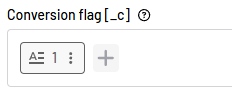
Enhanced Automatic Measurement
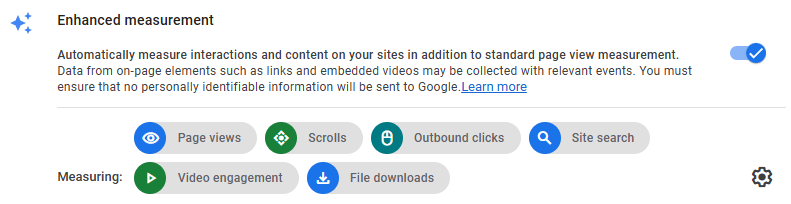
In the Google Analytics 4 Stream configuration, the Enhanced Measurement feature can be activated, enabling the automatic extraction of the following data:
Page Views
Scroll Tracking
Outbound Clicks
Site Search
Video Engagement
File Downloads
Since there is no active connection between your Google Analytics 4 GTAG configuration and the JENTIS Google Analytics 4 Server-Side solution, activating these events will not automatically start tracking data. This ensures full data control and privacy.
To track these events, JENTIS provides built-in states for Scroll Tracking, Form Tracking, File Tracking, and many more. Other events, such as Pageviews and Site Search, can be implemented using Data Layer standards.
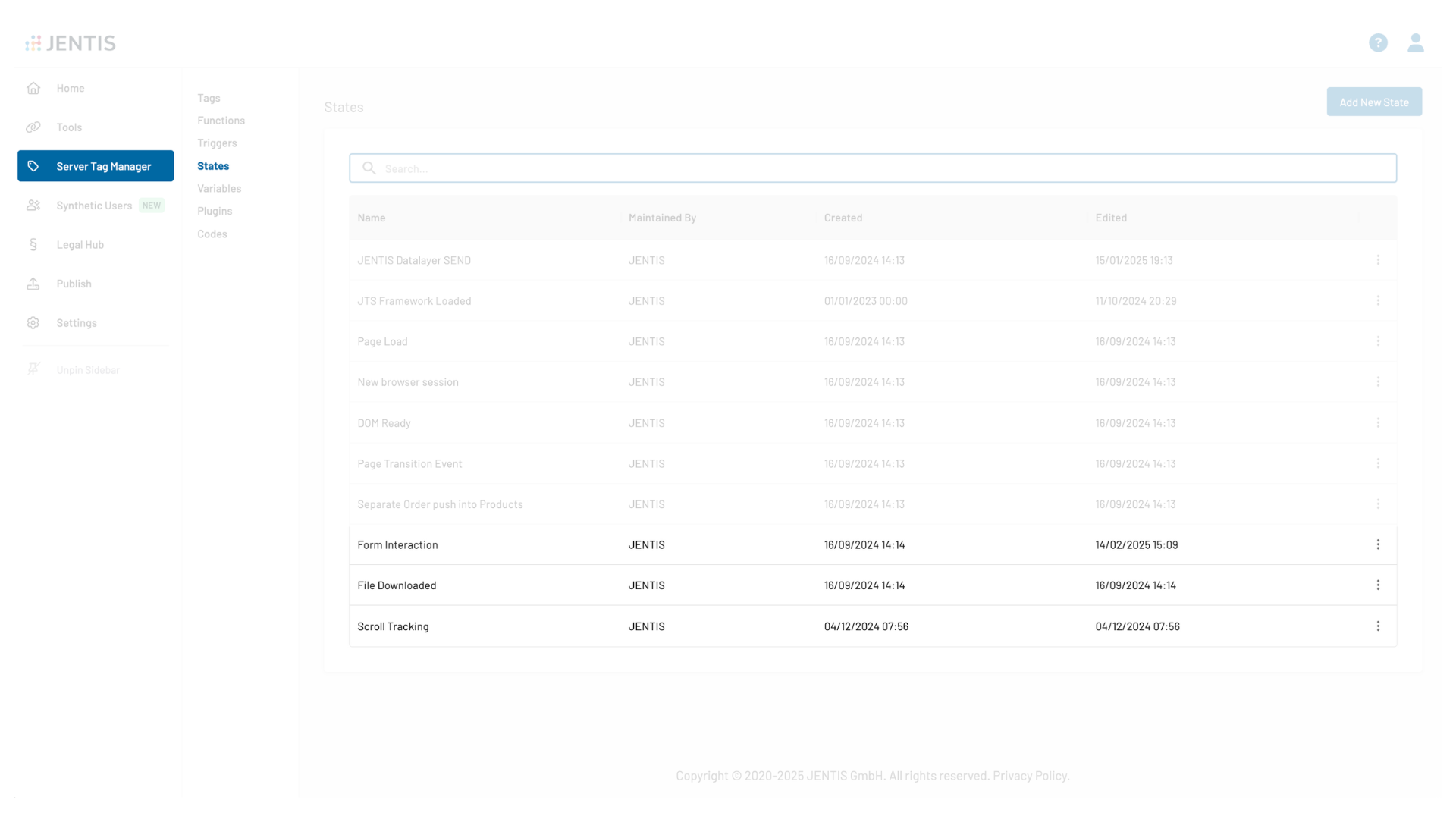
Built-in states provided by JENTIS
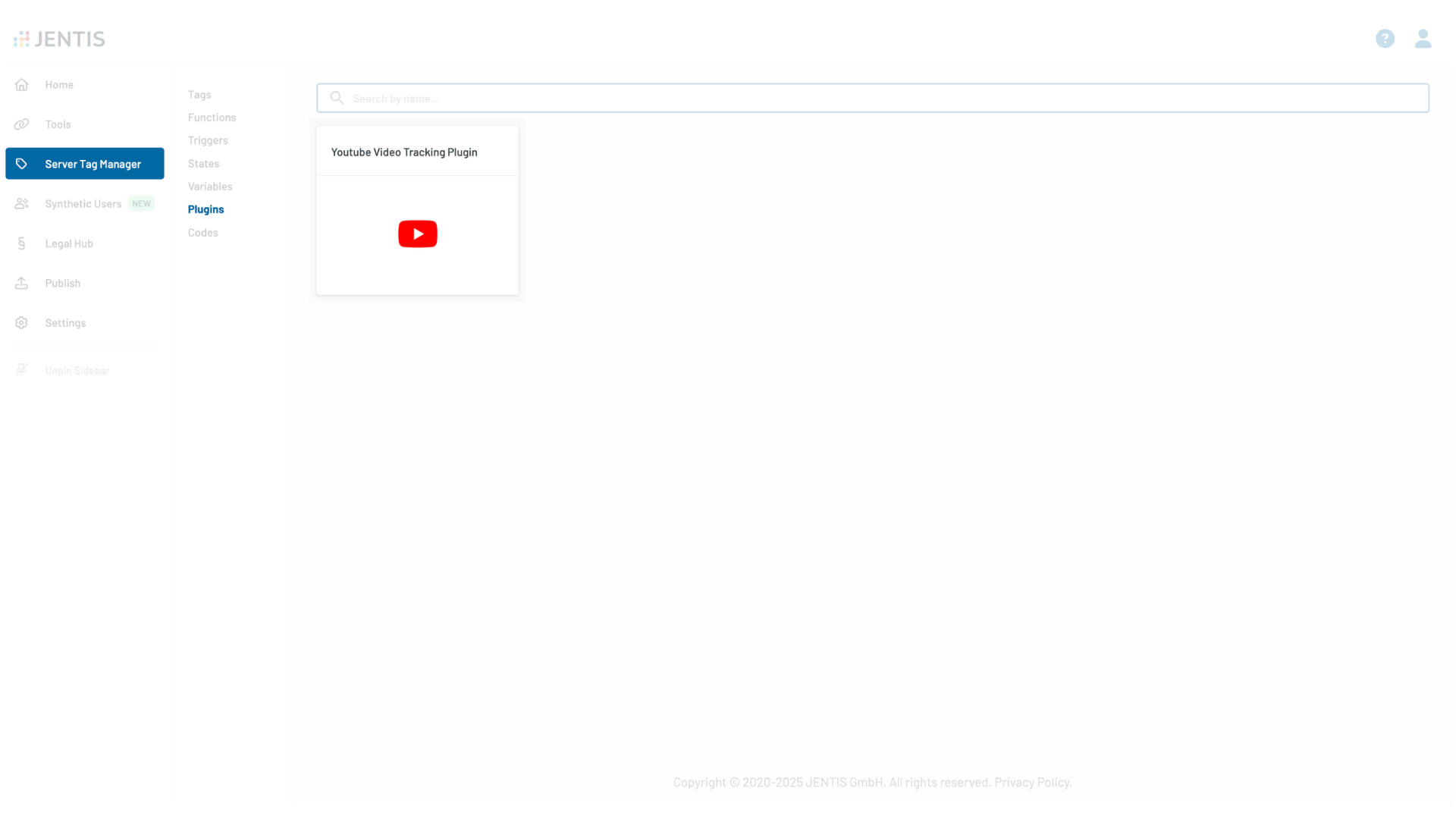
Use the YouTube plugin to track Video Engagement
Limitations of the Server-Side Connector
Any Google product or service that relies on third-party cookies cannot be used with a full server-side implementation, like JENTIS' Google Analytics 4 Server-Side connector.
However, JENTIS offers an alternative solution: Google Analytics 4 GTAG and Measurement Protocol, executed in the client-side environment, to ensure full compatibility with all services.
Below is a list of known Google services that must be used in conjunction with the Google Analytics 4 GTAG implementation:
Google Signals
Google Signals is a feature in Google Analytics that enhances cross-device tracking and reporting by leveraging signed-in Google users who have enabled Ad Personalization. Some Google Signals functionalities—such as cross-device remarketing, user segmentation, and audience creation—depend on third-party cookies, which are increasingly restricted due to browser privacy updates (e.g., Safari ITP, Chrome’s Privacy Sandbox).
Audience Sharing
In short, Audience Sharing relies on third-party cookies, which means it will only function when using the Google Analytics 4 GTAG implementation on your website.
To learn more about setting up Audience Sharing with JENTIS, refer to the following article: Audience Sharing with GA4 and Google Ads
Read Next
Audience Sharing with GA4 and Google Ads
If you have any questions or suggestions, contact us through our Helpdesk.
