DIY Tool Configuration
Sometimes there is just no perfect match for some very specific or custom requirements. So a simple and generic tool won't do it for you? For that we have a DIY customization tool. There you can simply add image-pixels or S2S connections on HTTP level. In this guide we will quickly run through the configuration, add some sample tags and describe the possible configuration options you have at hand here.
Create a DIY Tool and Tag
First we need to add this tool to a JTM configuration. In Tools (top level navigation of your JENTIS Data Capturing Platform) you must add a new tool instance clicking the "Add New Tool" button, in the list of available tools select the JENTIS DIY Tracking Tool and add it.
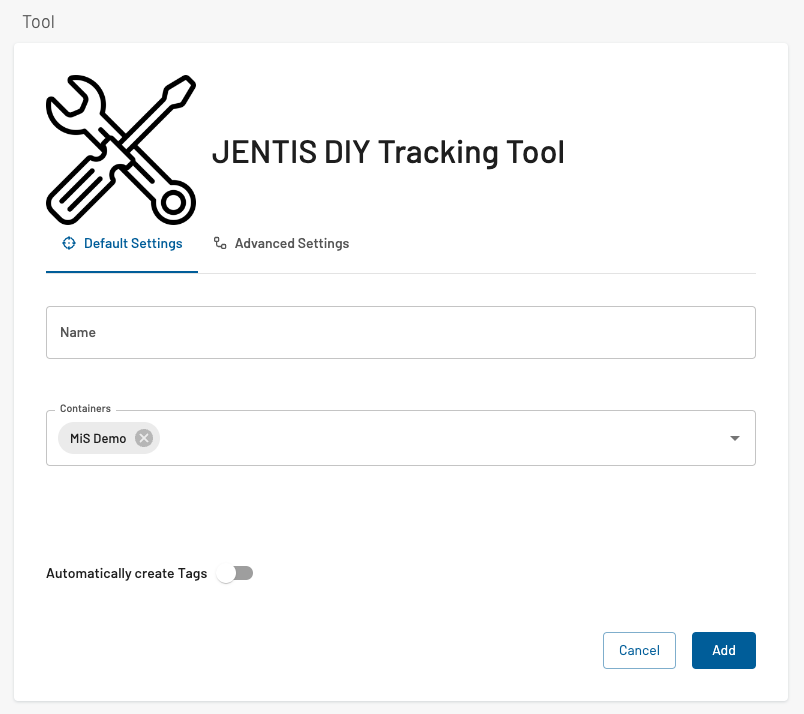
Give the added tool instance a descriptive name and select the container (website) on which it will operate.
Now this new tool allows us to create custom data streams to a dynamic endpoint. Those are tags with customizable properties. So let's add a new tag in your JENTIS Tag Manager now that accompanies our newly added tool:
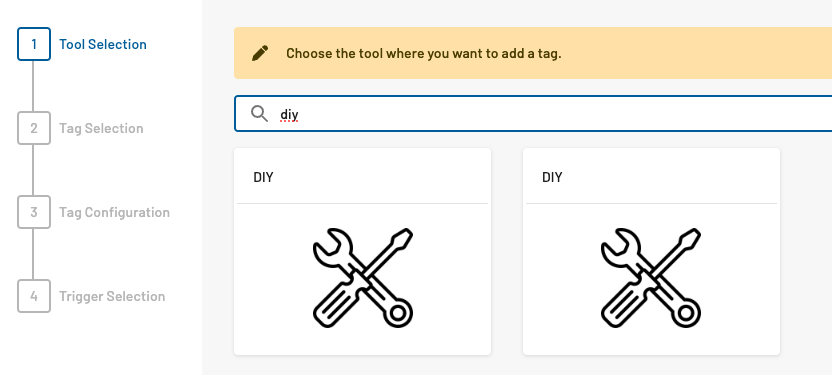
In the "Select Tool" step choose the tool you just installed.
For the template you have the following options currently:
Client Side tags (creates an iframe, image or script tag)
Server Side Executed Tags (HTTP GET or POST Request via JENTIS Server)
Hybrid Tags (creates an iframe or image on client, the configuration however happens sever side)
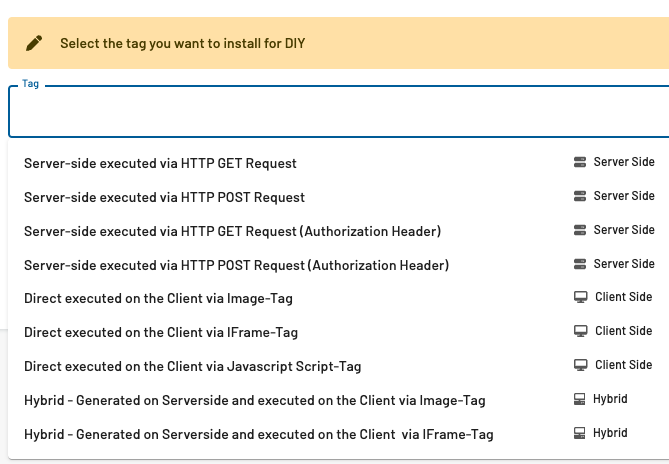
Now on the last two steps you can select a trigger, as with all other tags in the JENTIS Tag Manager, and configure the parameters you want to send.
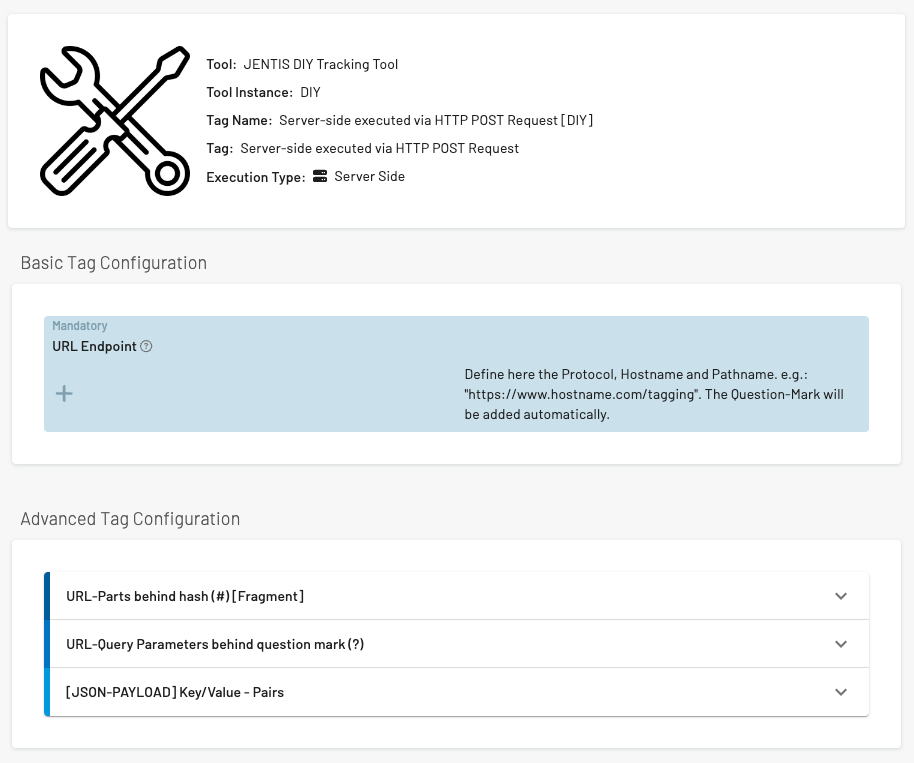
Here you need to define the target URL address (starting with http) and your parameters that should appear in the payload or query string.
Based on your configuration JENTIS will now activate this data stream on client or server side with the parameters of your choice. Et voila!
